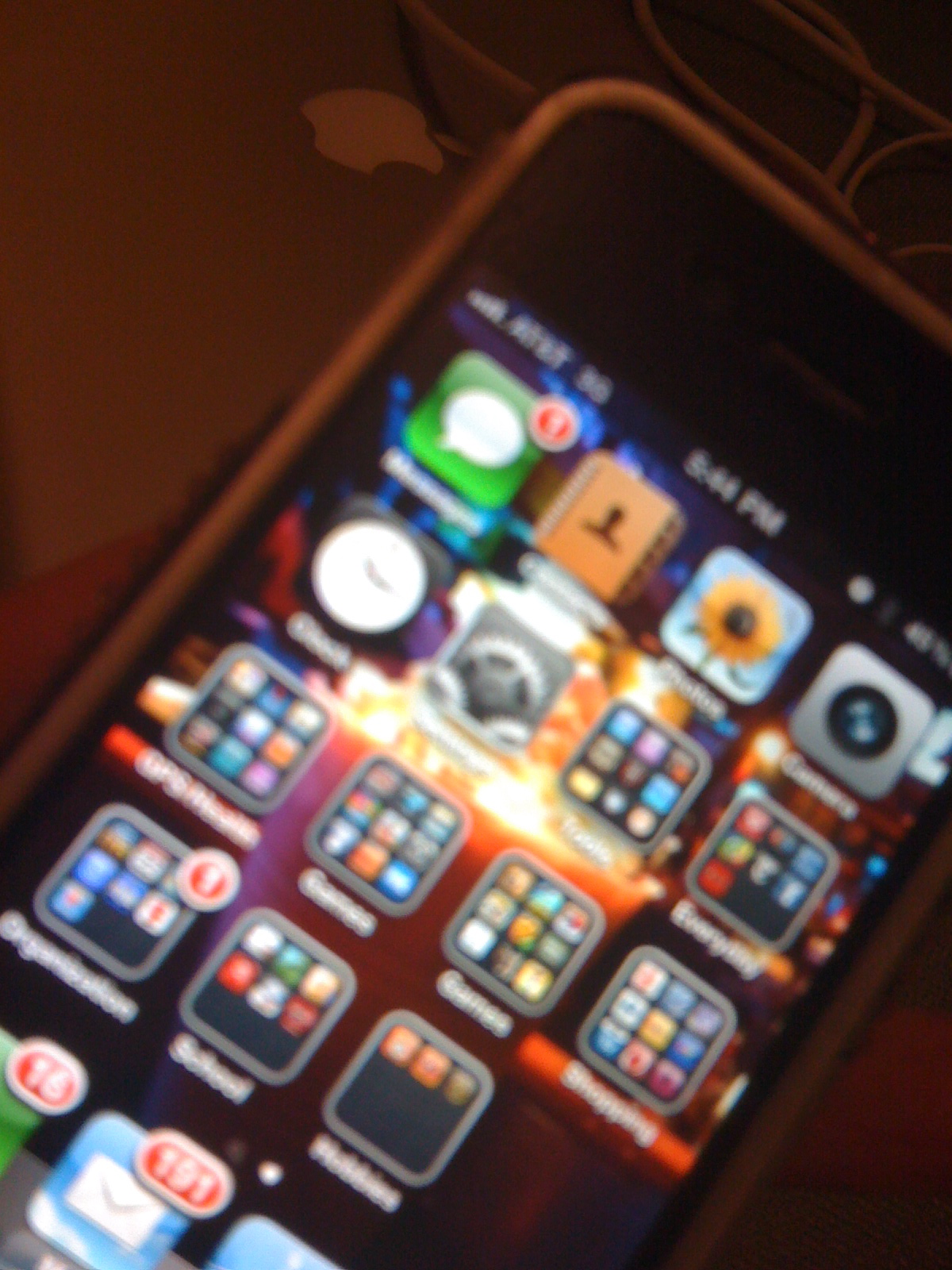
Why the iPhone is a Dreamer’s Best Friend
 Taming technology
Taming technology
As if it weren’t enough that the iPhone can be used as a phone, calendar, music player, camera, web browser, weather center, etc. etc. … here’s another application. (No, not an app … not yet, anyway, but an application as in a useful purpose.)
When you wake from an exciting, exhilarating, or just plain interesting dream and you want to record it … grab that phone that you have on your bedside table (because said phone is your alarm clock, too) and use the voice memo function to record your dream.
Back in the day we’d use a tape recorder for the same purpose, but the iPhone does the old-school cassette recorder one better: With the iPhone you have a built-in light so you don’t have to fumble around in the dark looking for tape recorder buttons, plus you don’t have to worry about having a blank cassette at the ready.
More iPhone tips for dreamers
- To make sure that late-night callers or text-ers don’t interrupt your dreams, simply put your phone on “Airplane Mode” (Settings: Airplane Mode: On) before you go to sleep. That way no calls or texts can come through until morning, when you switch Airplane Mode off. “Do Not Disturb Mode” is another good option.
- If you are having trouble sleeping, use the iPod on your iPhone to help you battle insomnia. Download relaxation or meditation CDs onto your iPod. I especially recommend those that are geared toward sleep, for example the “Sweet Dreams” track on Jennifer Reis’s Deep Relaxation CD or the “Meditation for Entering Sleep” on Kim Eng and Eckhart Tolle’s Meditations for a New Earth CD. (Don’t forget to plug in your earphones so you don’t wake your bed partner.)
- Use “Night Shift” mode to program your phone to automatically dim the screen about an hour or two before bedtime. (Settings: Display: Night Shift)
ZZzzZZzzZZzzZZ
Copyright 2018 Tzivia Gover
My book The Mindful Approach to a Good Night’s Sleep is chock full of information and exercises to support you in sleeping and dreaming better. Order yours now and give yourself the gift of a good night of sleep & dreams!

Good info, thanks! BTW, for those dreamers among us who use a blackberry, dismay not for it too has a ‘voice recorder’ icon.
Good point, David! You know I’m partial to my iPhone, but I’m glad to know Blackberry users can also benefit 🙂
I do something near with an Android phone by writing me an email with each dream. With the Swype, keyboardd, on that device it is a swift. As I do not sleep alone it.s less disturbing for my wife. And I wrote a rule in my email client (Outlook) that file all the email with dream as title and me as sender in a specific folder that is then my de facto dream database.
Thank you for this suggestion! I love the email solution you’ve found. I love hearing how dreamers manage their dream harvests!
The inception app is also great!
http://inceptiontheapp.com/
currently I’m working on a eeg based lucid dream induction app for the iPhone and Android mobile phones based on the NIA.
Smartphones rock for sleep hackers! 😉
Really? Does it let you break into other people’s dreams? I’ll have to check it out!
Great to let the technology work for you:))
Can you believe I just heard of the whole concept of “apps”…
I love the Rumi by the way~!
Just linked to you with a “♡”
hey now that is interesting, for i need a little ‘voice’ recorder soonish, but i might just be tempted to also change my old phone…. mhm, will have to sleep on it. will probably also have to save up first. ai.